Rigol DS1054Z Password Login Problem *Solved*
I use the Rigol DS1054Z as my benchtop oscilloscope now since a few years (the one in my title image), and I am rather happy with it. However, one thing never worked for me (but is of utterly low importance – it was just nagging me): You can access a (very) few scope functions via the web interface when opening http://[IP of the scope]. The network settings section is password protected, and according to e.g. this post on EEVblog the user “rigollan” with password “111111” should work. It never worked for me. Other posts claim that “test” or even “blah” is the correct username, password “111111”. Did not work for me either. This finally worked:
- Go to http://[IP of the scope]
- Go to “Security”
- Enter both as old and new password “111111” and confirm –> Success message appears
- Now I can log in with any user with four or less letters, among them “test” and “blah”, but also “a” or “1234” works!
Funny…
Hello Hauke,
thank you for your tip how to overcome that Rigol access stopper.
It worked for my Rigol MSO2072A in right the same way.
Best regards, Thomas
it is not working at all for me 😥
Did you read the EEVblog post I mentioned above? That never worked for me, but perhaps for you?
Hi Thomas.
Hello from Brazil.
I’m using Rigol DS1202Z-E Oscilloscope and I’ve got the same password issue on the webpage service.
But, I figured out that to access before you change the password, you have just to leave the “user” in blank (that’s it, type nothing) and type the password “111111”.
I hope this can help other users.
What an weird and unsafe thing… 🙁
Default login “admin” and password “rigol”.
It works for my Rigol MSO5074, hope it will help.
Hi Darius,
thanks for the comment. However, for me it does not work (DS1054Z, currently on 00.04.05.02.02 firmware) – while my above method is still just fine.
Cheers, Hauke
It looks as if the port 80 access to my Rigol scope is effectively superfluous, although your “111111” hack worked for me on my DS1202Z-E scope. Many kinds of devices, from printers to ethernet switches, serve firmware-implemented websites these days, and I suspect it’s installed in case Rigol should, in the future, want to do something useful with the capability, such as allowing real-time video access to on-screen waveforms via web browsers.
A couple of sure tells on this “feature” being more or less simply proof-of-concept are that the “Invalid Login” screen is in Chinese. On top of that, I can find no reference to an HTTP interface in the (VERY extensive) user manual, and the “111111” hack and its behavior is very non-standard from a security standpoint.
I agree: Currently the web page in the scope does not really make much sense, not much functionality offered. However, some of the things you’d like to have exist e.g. with the Ultra Scope software from Rigol, and since the Rigol scopes support SCPI, third party software also can be used.
I personally are not too enthusiastic about this: For me the main selling point of a full fledged desktop scope is exactly the fact that I do _not_ need a computer running to do my measurements. A dedicated instrument with all important functions available via dedicated knobs and controls is making the workflow much more easy rather than fiddling around with software on a computer. The computer comes in if I ever need to run long time series of measurements.