Next Generation Perfect Offline Hiking Maps – Superatlas Goes Vector! Part I: Introduction
The survey offices of many countries now offer vector maps, so I adopted my previously raster map based hiking maps to use these vector maps. This results in much smaller map files, a sharper display and deeper zoom possibilities without the need to add more data. The data reduction now allows to store the OpenStreetMap (OSM) layer of my hiking maps for the whole of Germany in just about 650 MB. I also used this opportunity to revisit my OSM data selection and the general rendering, improving the maps considerably.
This is part 1 of 3, giving a general introduction – if you are just interested in using the maps, or if you already know why vector based maps are so much better than raster maps, you can skip it. Part II as the core piece explains how to use my maps and create the necessary map files yourself. Part III explains how to modify the OSM data selection, the rendering style and how to adopt for additional map sources – it requires the highest amount of tech savviness of the three parts.
Superatlas Goes Vector! Part II: Creating and Using the Offline Vector Maps
In part I of this series of three posts, I introduced you to the benefits of using vector map data vs. raster map data. In this part I’ll explain the one-time-setup required to use the maps with OruxMaps, and the steps you will need to run each time you want to produce up-to-date map data.
The One-time-setup consists of:
- Registering for the Mapbox Premium maps (Paid feature of OruxMaps)
- Putting the base files on the smartphone (style, glyphs and sprites)
- Installing and preparing tilemaker
- Installing QGIS and adding data sources
- Optional: Installing Osmosis (depends on your use cases)
The map creation needs the following steps:
- Downloading OSM data files from Geofabrik (one or several, depending on your use cases)
- Optional: Merging the OSM data files (only required if your region is not covered by a single file)
- Creating the OSM layer mbtiles database via tilemaker
- Downloading the basemap.de vector tiles into a second mbtiles database via QGIS
- Optional: Downloading the basemap.de contour lines vector tiles into a third mbtiles database via QGIS
- Copying the two or three mbtiles files onto the smartphone
- Updating OruxMaps offline map database
Continue reading “Superatlas Goes Vector! Part II: Creating and Using the Offline Vector Maps”
Superatlas Goes Vector! Part III: How to Modify the OSM Data Selection and/or Mapbox/Maplibre Rendering Styles
In this last (and longest) part of the Superatlas-goes-vector-series I’ll explain how to influence the process of selecting OSM data and adding them to the vector layers. This mainly revolves around a LUA script, which implements the logic of OSM object selection, filtering and attribute processing. I will also explain how a Mapbox style can be modified, and how to adjust the symbols and fonts used by the style. So, if you do not like my style (which I can fully understand 🙂 ), this is a must-read for adjusting everything to your preferences.
The following steps will be covered:
- Selecting the OSM data for the map
- The tilemaker configuration file
- The basic structure of the tilemaker LUA process script
- Concepts in my LUA script
- Controlling map data rendering: The Basics
- Understanding Mapbox style files
- Map data sources
- A closer look on sprites
- Glyphs and how to create them
- The layer definitions
- One-Time-Setup for Style Editing
- Edit the style
- Prepare style file for editing
- Start tilemaker-server
- Loading the Superatlas style into Maputnik and making changes
- Bringing back the changes to OruxMaps
- Putting it all together
Hiking Maps Follow-Up: Large Area Maps
The approach for creating feature-rich hiking maps described in my earlier post was limited in area, since it uses the Overpass API to download OSM data. The Overpass API has a restriction with regard to the amount of data downloadable in one go. In this post I describe a way to download a much larger area if needed, using the PBF files available from Geofrabrik and processing them with Osmosis.
Creating the “Perfect” Hiking Map for Germany and other Countries
In this post I show how to create useful hiking maps by merging OpenStreetMap data with the usually excellent official maps of the cartographic offices of Germany and several other countries. Using MOBAC and Maperitive, a transparent layer containing POIs, landscape features and elevation information is generated from OSM data and then overlayed on the official maps. Also, mapsources for OruxMaps are derived for the various countries.
Continue reading “Creating the “Perfect” Hiking Map for Germany and other Countries”